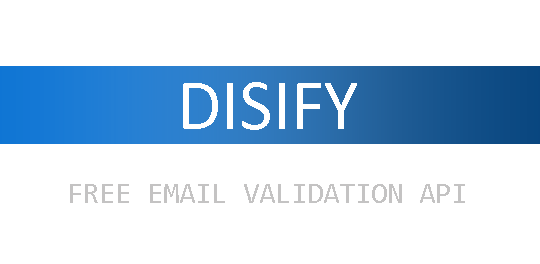Introduction
Welcome to the DISIFY API documentation!
DISIFY is free email validation API which also includes validation for disposable (DEA) or temporary email addresses.
Here you will find some basic request and response examples, tips, best practices and use cases.
Documentation is still in development process and will be updated with more features and examples. Check back soon.
- Website: disify.com
- GitHub: https://github.com/CodeKJ/DISIFY
Quick Tips
- If you request only domain validation for your emails we strongly recommend to make some general whitelist on your side before making request to our API. For example: gmail.com, hotmail.com, yahoo.com and other well known email providers will be always considered as valid and non-disposable, so you don't really need to check them on our API - save your and our resources.
- Large amount of requests in short time interval are throttled. Suspicious requests might even lead to permanent IP ban.
- If you are having issues feel free to contact us and open issue in our GitHub page.
- This is free service single-handedly made just for passion. No terms, no obligations, no cost.
Single Email Address
Example POST request
<?php
$curl = curl_init();
$data = [
'email' => '[email protected]',
];
$post_data = http_build_query($data);
curl_setopt_array($curl, array(
CURLOPT_URL => "https://disify.com/api/email",
CURLOPT_RETURNTRANSFER => true,
CURLOPT_CUSTOMREQUEST => "POST",
CURLOPT_POSTFIELDS => $post_data,
));
$response = curl_exec($curl);
$err = curl_error($curl);
curl_close($curl);
if ($err) {
echo "cURL Error #:" . $err;
} else {
echo $response;
}
var client = new RestClient("https://disify.com/api/email");
var request = new RestRequest(Method.POST);
request.AddParameter("email", "[email protected]");
IRestResponse response = client.Execute(request);
OkHttpClient client = new OkHttpClient();
MediaType mediaType = MediaType.parse("application/x-www-form-urlencoded");
RequestBody body = RequestBody.create(mediaType, "[email protected]");
Request request = new Request.Builder()
.url("https://disify.com/api/email")
.post(body)
.build();
Response response = client.newCall(request).execute();
Response example
{
"format": true,
"alias": true,
"domain": "example.com",
"disposable": false,
"dns": true
}
Description
Validates single email address or domain.
GET Request
Requires just email parameter and email address after slash (or domain).
GET https://disify.com/api/email/[email protected]
GET https://disify.com/api/domain/example.com
POST Request
POST https://disify.com/api/email
POST https://disify.com/api/domain
POST Parameters
| Parameter | Type | Description |
|---|---|---|
| string | Email address to check | |
| domain | string | Domain name to check |
JSON Response Parameters
| Parameter | Type | Description |
|---|---|---|
| format | boolean | Check if email has valid format |
| alias | boolean | Check if email contains "+" symbol |
| domain | string | Returns top-level domain (TLD) of given email |
| disposable | boolean | Check if email has been detected as disposable |
| dns | boolean | Check if email MX records are live |
Mass Emails & Domains
Example POST request
<?php
$curl = curl_init();
$emails = [
'[email protected]',
'[email protected]'
];
$data = [
'bulk' => true,
'email' => implode(',', $emails),
];
$post_data = http_build_query($data);
curl_setopt_array($curl, array(
CURLOPT_URL => "https://disify.com/api/email",
CURLOPT_RETURNTRANSFER => true,
CURLOPT_CUSTOMREQUEST => "POST",
CURLOPT_POSTFIELDS => $post_data,
));
$response = curl_exec($curl);
$err = curl_error($curl);
curl_close($curl);
if ($err) {
echo "cURL Error #:" . $err;
} else {
echo $response;
}
Response example
{
"total": 2,
"invalid_format": 0,
"invalid_dns": 0,
"disposable": 0,
"unique": 2,
"valid": 1,
"session": "d117271ce938bf91bc718f6cfb7954de"
}
Description
Validates bulk of email addresses or domain names.
GET Request
Insert all emails/domains as single string right after email parameter (after slash). Each email/domain will be automatically recognized by comma, space or new line.
Then simply attach parameter mass (or bulk alias) after email list slash.
If you want to mass check domains, simply replace parameter email with domain inside URL.
GET https://disify.com/api/email/[email protected],[email protected]/mass
POST Request
Same request structure as single email address, except you will need to provide additional parameter bulk
POST https://disify.com/api/email
POST Parameters
| Parameter | Type | Description |
|---|---|---|
| bulk | boolean | Required in order to make mass/bulk email validation |
| string | Bulk of email address to check (seperated by comma, whitespace or new-line) | |
| domain | string | Bulk of domain names to check (seperated by comma, whitespace or new-line) |
JSON Response Parameters
| Parameter | Type | Description |
|---|---|---|
| total | integer | Total number of provided emails or domains |
| invalid_format | integer | Number of emails/domains with invalid format |
| invalid_dns | integer | Number of emails/domains with unresolvable MX records |
| disposable | integer | Number of emails/domains detected in our internal blacklists |
| unique | integer | Number of unique and valid emails/domains |
| valid | integer | Number of valid emails/domains |
| session | string | Given hash string to temporary access request results with valid emails/domains |
View Valid Mass Results
Response example #1
[email protected]
[email protected]
Response example #2
[email protected],[email protected]
Description
Returns valid email list of previously requested bulk emails/domains.
GET Request
Use previously returned session value (from mass email/domain check) after URL parameter view.
Optional parameters after session value:
download will trigger force download.
separate (or comma, separator aliases) will display emails in single string separated by comma instead of new-line.
GET https://disify.com/api/view/d117271ce938bf91bc718f6cfb7954de
Response
Plain-text list of emails/domains seperated by comma or new-line.
Blacklists
You can check our internal domain and MX blacklists here.